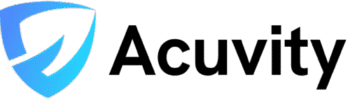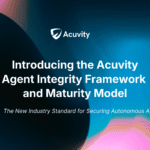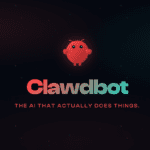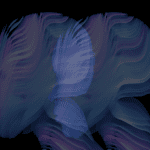On October 21, OpenAI launched ChatGPT Atlas, a Chromium-based browser that integrates ChatGPT directly into the browsing experience. Perplexity launched Comet earlier this month, The Browser Company released Dia, and both Chrome and Edge now include embedded AI capabilities. Atlas combines natural language interfaces with authenticated session access, persistent memory across browsing contexts, and autonomous agent capabilities that can take actions on behalf of users.
For enterprise security teams, AI browsers introduce a distinct set of risks. Traditional browser security models focus on preventing malicious code execution and isolating web content. However, AI browsers operate differently. They interpret natural language as instructions while having full access to authenticated sessions and user data.
This analysis examines the specific security risks that AI browsers create, why traditional security controls have limited visibility into these threats, and what enterprises should consider as employees begin adopting these tools.
AI Browser Security Risks: Prompt Injection, Session Access, and Memory
OpenAI’s Atlas and AI browsers generally represent a shift in how data and user actions are processed.
Traditional browsers execute static code, such as HTML, CSS, and JavaScript, within sandboxed environments. AI browsers add a model-driven layer that interprets natural language as operational instruction. This means user prompts, website content, and system context are all inputs the model can act on. The model effectively becomes part of the decision path, giving it influence over authenticated sessions, form data, and local system actions.
This architecture collapses the boundary between data and command, creating attack vectors that don’t rely on code execution or file downloads but on manipulation of language and context.
Prompt Injection
Prompt injection remains the most prevalent and tested weakness in AI systems. In AI browsers, the risk is magnified because models process both web content and user input within the same execution flow.
The Register verified successful prompt-injection attacks against ChatGPT Atlas and other AI browsers, while researchers at LayerX Security demonstrated how hidden instructions embedded in websites can override user intent. These instructions can force the AI to exfiltrate data, execute embedded scripts, or modify agent behavior without detection.
Business impact: Prompt injection creates direct exposure to data manipulation, unauthorized actions, and code execution. For enterprises, this means loss of data integrity, reputational damage, and the potential for internal systems to act on malicious instructions issued through an otherwise trusted interface.
Authenticated Session Exposure
Atlas and similar AI browsers operate within authenticated sessions. When users log in to enterprise systems, the AI layer has the same access privileges. If compromised, through a malicious prompt, injected content, or memory corruption, the agent can act on behalf of the user, perform transactions, or pull restricted information.
Unlike malware, this activity looks legitimate. Endpoint detection tools see it as standard browser behavior, and existing network controls don’t distinguish between human and AI actions.
Business impact: Enterprises face credential misuse, unauthorized data access, and loss of accountability. When an incident occurs, forensic teams struggle to determine whether an employee or the AI agent initiated the action.
Memory Persistence and Data Retention
One of Atlas’s main differentiators is its Browser Memories feature. Unlike standard browsers that clear session data when tabs close or cookies expire, Atlas allows its integrated ChatGPT agent to retain context across browsing sessions. This is designed to make the assistant more useful, as it remembers prior sites, conversations, and user actions to provide continuity and personalization.
From a security standpoint, this introduces a new class of persistence. Information that would normally disappear at the end of a session, such as visited-site content, user inputs, or contextual summaries, can remain stored and influence future model behavior.
According to OpenAI’s documentation, these memories “contain facts and insights from your browsing, but not complete copies of the content,” and deleting browsing history will also delete associated memories. However, enterprise controls for retention, deletion, and residency are not yet covered by OpenAI’s SOC 2 Type 2 or ISO 27001 certifications, and Atlas does not emit Compliance API logs, integrate with SIEM or eDiscovery tools, or support region-specific data residency for memory data. These limitations are explicitly listed in OpenAI’s ChatGPT Atlas for Enterprise guidance.
Recent research shows how persistent memory can also introduce new exploit paths. In a report published by LayerX Security and covered by The Hacker News, researchers described a “Tainted Memories” vulnerability in which attackers exploited a cross-site request forgery (CSRF) flaw to inject hidden instructions into ChatGPT Atlas’s memory. Once a user was tricked into visiting a malicious webpage, the attack piggybacked on the authenticated session to plant malicious code in persistent memory. Because Atlas synchronizes memory across devices, those corrupted instructions remained active beyond the original session. When users later queried ChatGPT, the tainted memory re-executed those commands, which enable actions such as data exfiltration or privilege escalation without visible indicators.
This kind of exploit underscores how AI memory changes the threat model. Persistent context turns a conventional web session into a long-lived state, one that can carry manipulated data or attacker instructions forward in time. For regulated organizations, that persistence also complicates compliance: sensitive data or prompts could be stored, replicated, or re-used outside defined retention or deletion windows.
Agent Delegation and Auditability
AI browsers allow autonomous agents to complete multi-step workflows, including navigating sites, filling forms, or submitting information. While agent mode prompts for user confirmation, complex workflows create consent fatigue, and broad permissions often persist. Once granted, the AI continues to operate with authenticated access.
Without comprehensive audit logs, enterprises cannot reliably determine who performed an action, the user or the AI. This limits traceability during investigations or compliance audits.
Business impact: Poor attribution complicates forensic analysis, weakens accountability, and delays incident response, especially when actions are executed automatically on behalf of users.
AI Browsers Add to the Shadow AI Challenge
AI browsers like Atlas add to the enterprise shadow AI problem. According to our 2025 State of AI Security Report, 49% of respondents expect an incident via shadow AI in the next 12 months, and 50% expect a data loss incident. Despite these expectations, 70% of organizations don’t have optimized AI governance.
AI browsers enter this landscape as another unauthorized tool category. The browser form factor creates a perception problem. Employees routinely select Chrome, Firefox, Edge, or Safari without IT involvement. Atlas appears to fit this same pattern, making installation feel like a personal preference rather than a security decision that requires approval.
OpenAI’s documentation explicitly states Atlas is “not currently in scope for OpenAI SOC 2 or ISO attestations” and should not be used with regulated or production data. Despite this, employees will install and use Atlas before security teams become aware of its presence.
By the time organizations discover AI browsers in their environment, employees will have authenticated sessions active, browser memories accumulating data, and agent mode operating with full user privileges. The familiar security challenges of shadow AI, lack of visibility, unauthorized data access, and unsanctioned AI adoption, also apply to AI browsers.
Enterprise Controls Are Insufficient
OpenAI’s enterprise documentation shows that Atlas is not yet ready for regulated environments. The ChatGPT Atlas for Enterprise guidance explicitly states that the browser is “not currently in scope for OpenAI SOC 2 or ISO attestations.” It further lists a series of enterprise capabilities that remain “not covered yet.”
These include:
- No compliance certifications: Atlas is excluded from the SOC 2 Type 2 and ISO 27001 certifications that apply to ChatGPT Enterprise and API products.
- No audit integration: “Atlas does not emit Compliance API logs and does not integrate with SIEM or eDiscovery.”
- No data residency: “Atlas-specific data is not region-pinned.”
- Limited administrative control: “Enterprise extension controls and browser policy management are limited.”
No network controls: “No IP allowlists or private egress settings.”
OpenAI’s FAQ further warns against using Atlas with sensitive or regulated data, stating: “Can we use Atlas with regulated data such as PHI or payment card data? No. Do not use Atlas with regulated, confidential, or production data.”
OpenAI’s “ChatGPT Atlas for Enterprise” documentation
Even if IT formally approves Atlas deployment, the controls required for compliance, such as logging, auditability, data residency, and network segmentation, do not exist.
For organizations governed by GDPR, HIPAA, PCI-DSS, or similar frameworks, Atlas cannot be considered a compliant environment in its current form.
How Security Teams Should Respond
AI systems operate continuously, adapt dynamically, and interact across data and identity boundaries. Security teams need controls that function at the same speed and scope, linking policy, visibility, and enforcement in real time.
Operational Governance
Operational governance turns AI policy into executable control. It begins with an inventory of all models, agents, and AI-enabled applications, along with ownership, risk scoring, and access mapping. These assets are continuously evaluated against enterprise standards for security, privacy, and acceptable use. Governance becomes an active layer, defining how AI systems interact with data and enforcing those rules automatically through telemetry and workflow integration.
Runtime Inspection and Enforcement
Runtime inspection analyzes prompts, model outputs, and agent actions as they occur, identifying anomalies, policy violations, or manipulative inputs such as prompt injection or jailbreak attempts. Enforcement applies controls instantly, blocking unsafe activity, preventing data exfiltration, auto-remediating known risks, or escalating incidents for review. This ensures that every AI interaction remains aligned with enterprise policy and intent.
Continuous Assurance
AI environments evolve faster than traditional audit cycles can keep up. Continuous assurance provides the feedback loop between governance and runtime activity. Through posture management, telemetry analysis, and automated testing, security teams can validate that AI systems perform reliably and stay within compliance boundaries. Continuous assurance keeps governance live, evidence-based, and synchronized with how AI operates in production.
Book a demo of the Acuvity platform to see how it’s done.
The Bottom Line
Atlas represents both a technical milestone and a new category of exposure. Its integration of generative AI into the browser experience delivers productivity gains but also collapses long-standing security boundaries between data, identity, and application logic.
Traditional tools can’t see or govern how AI systems process information. Network controls stop at encrypted traffic, endpoint agents treat AI-driven behavior as normal user activity, and DLP tools can’t interpret natural-language exfiltration. As a result, AI interactions occur largely outside the reach of existing monitoring and compliance frameworks.
Enterprises need real-time visibility into AI behavior, governance that extends to persistent memory and context retention, and runtime enforcement capable of inspecting and controlling prompts, outputs, and agent actions as they occur. Without those capabilities, Atlas and similar AI browsers will continue to operate as blind spots.